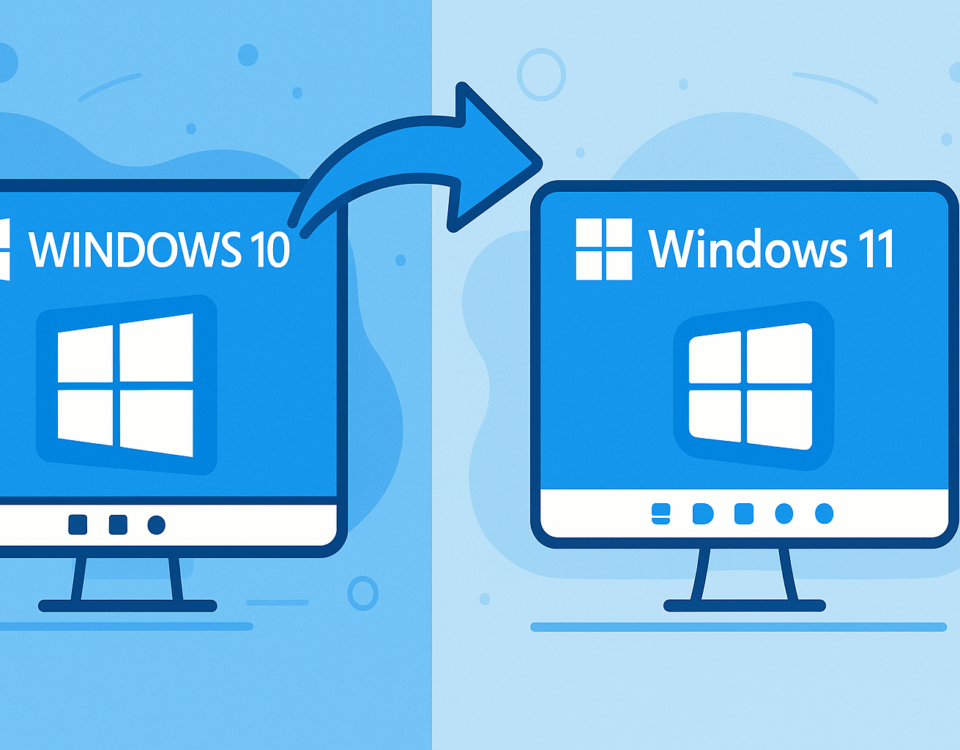How to extend a disk in Windows using diskpart
August 10, 2023
Clear DNS in Windows, macOS, and Linux: A How-To Guide
August 10, 2023Hey there, tech enthusiasts! Ever find yourself in a sticky situation with your network connectivity? If you’re nodding your head, then I’ve got just the solution for you. Let’s dive into the world of Windows 10 and learn how to reset Network TCP/IP Stack using CMD. It’s simpler than you might think!
What is the TCP/IP Stack?
In the simplest terms, the TCP/IP Stack is the set of protocols your computer uses to communicate with the internet. Sometimes, this can get messed up, leading to network issues. The good news? Resetting it can often solve these problems.
Before we begin, make sure you have administrator rights on your computer. Ready to get started? Follow the steps below!
- Press the Windows key + X together and select Command Prompt (Admin).
- Now, in the command prompt window, type the following command: netsh winsock reset. Don’t forget to hit enter!
- Then type: netsh int ip reset
- Finally, restart your computer to apply the changes.
Congratulations! You’ve just reset your TCP/IP Stack. Now, you should be able to surf the web without any hitches. If you’re still facing issues, it might be time to call in some expert help.
Stay tuned for more tech tips and tricks. Until next time, happy networking!