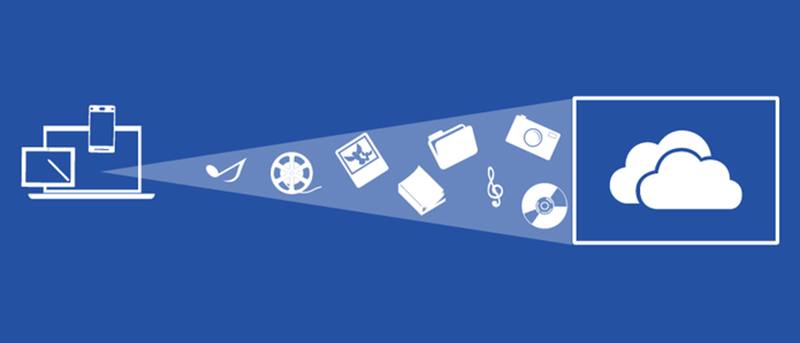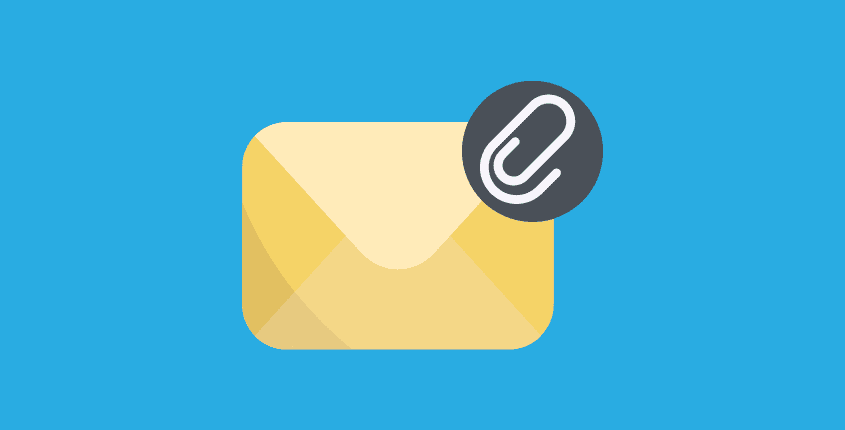Pre-provision OneDrive accounts with PowerShell
August 9, 2023
Mastering OneDrive: Resetting OneDrive – A Step-by-Step Guide
August 9, 2023OneDrive Made Easy: Your Ultimate Setup & Usage Guide!
OneDrive, the cloud storage service by Microsoft, is a powerful tool that allows you to store, sync, and access your files from anywhere and on any device. Whether you’re a student, a professional, or just looking for a convenient way to keep your files organized, this ultimate setup and usage guide will help you make the most out of OneDrive. From setting up and syncing your files to discovering hidden tips and tricks, let’s dive in and explore the world of OneDrive!
Getting Started with OneDrive: Set Up and Sync Your Files!
Setting up OneDrive is a breeze! First things first, you’ll need a Microsoft account. If you don’t have one, head over to the Microsoft website and create an account—it’s completely free! Once you’re all set with your account, download and install the OneDrive app on your device. It’s available for Windows, Mac, iOS, and Android, providing seamless accessibility across all platforms.
After installation, sign in with your Microsoft account credentials, and you’re ready to go! OneDrive will automatically create a dedicated folder on your device, where you can store and organize your files. To sync your files with the cloud, simply drag and drop them into the OneDrive folder, and they will be automatically uploaded. You can also choose specific folders or files to sync, giving you flexibility and control over your storage.
Making the Most of OneDrive: Tips, Tricks, and Essential Features!
OneDrive comes with several handy features that can enhance your productivity and simplify your file management. Let’s explore some essential tips and tricks:
- Collaborating Made Easy: OneDrive allows you to collaborate with others on shared files in real-time. Simply right-click on a file or folder, choose the "Share" option, and invite others via email. You can set permissions to control who can view, edit, or comment on your files. Collaboration has never been easier!
- Access Files On-the-Go: OneDrive mobile apps enable you to access your files anytime, anywhere. Whether you’re traveling, attending a meeting, or simply away from your computer, you can browse, download, and even edit your files directly from your smartphone or tablet. Stay productive, even when you’re on the move!
- Automatic Backup and Version History: OneDrive automatically backs up your files, providing peace of mind in case of hardware failure or accidental deletion. Moreover, it keeps a version history of your documents, allowing you to restore previous versions if needed. Say goodbye to the fear of losing important files!
With this ultimate setup and usage guide, you’re now equipped to conquer OneDrive like a pro! From setting up and syncing your files to discovering time-saving tips and tricks, OneDrive offers a seamless and efficient way to manage your files and collaborate with others. So go ahead, explore the possibilities, and make the most out of this powerful cloud storage service. Happy OneDriving!